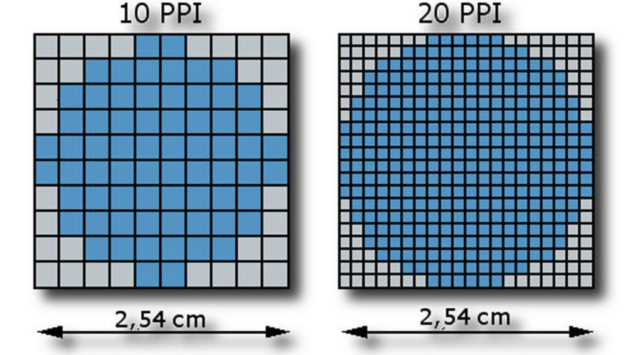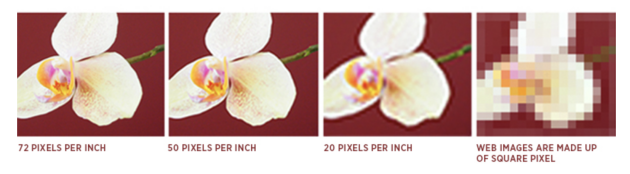The Resolution
This is the number of pixels that can be accommodated along a given length (in inches). It is expressed in dots per inch (DPI). Let’s take the example of an image with a resolution of 20 pixels per cm: the size of each pixel is such that on a 1 cm line, we can accommodate 20 pixels (since pixel size is often square, the same number of pixels is accommodated on both axes). A second example involves an image with a resolution of 40 pixels per cm, so there are twice as many pixels for each linear centimeter, and therefore each pixel is half the size.
In this context, it is easy to understand that the smaller the pixel, the better the image quality. An inch measures 2.54 cm, and it is a British unit of measure- ment. Resolution thus establishes the relationship between the pixel definition of an image and its actual representation size on a support, as mentioned in Figure 3.
The higher the pixels per inch, the more information there will be in the image because the resolution of an image defines its sharpness and quality. For comparison, an image at 300 DPI is sixteen times heavier than the same image at 75 DPI.
It is useful to mention that a pixel does not have a predefined size, so if we display an image on the screen, each constitutive pixel of the image will occupy one pixel on the screen.
Resolution is often confused with ”definition”; however, it determines the number of points per unit of surface, with one inch representing 2.54 cm. Res- olution establishes the relationship between the number of pixels in an image and the actual size of its representation on a physical support. A resolution of 300 dpi means 300 columns and 300 rows of pixels per square inch, resulting in 90,000 pixels per square inch[1].
Calculating the resolution from the definition and dimension
Example: What would be the pixel definition of a scanned sheet with a width of 8.5 inches and a height of 11 inches at 300 dpi?
Answer:
300 x 8.5 = 2550 pixels
300 x 11 = 3300 pixels
So, the image definition would be 2550 x 3300 pixels.
Some examples of frequently used resolutions
Computer screens: 72 dpi. This is also the resolution at which images are commonly found on the internet. Not suitable for printing!
Fax: generally 200 dpi.
Consumer printers: between 360 dpi and 1400 dpi. This provides quite acceptable quality for everyday tasks (letters, reports, etc.).
Consumer scanners: 300, 600, or 1200 dpi.
Professional printing equipment: at least 4800 dpi (for high-quality prints and large sizes, such as posters).